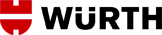Answer
Jan 08, 2021 - 09:35 AM
Thank you for visiting our online shop! By creating an online account this allows you to shop our entire catalog of over 14,000+ products that industry professionals use and love.
In order to create an online account for online shopping, you must be an existing Wurth Customer with an account number.
Are you not yet a Wurth Customer, please fill out our "Create New Account" form located here: https://www.wurthusa.com/becomeCustomer/register. You will be entered into our system where our internal teams will review your application, and upon approval, provide you with your account number.
If you are an existing Wurth Customer, to create your online account, follow the steps below:
- Click "Sign In / Register / Reset Password" on the top right corner of our website or click here: https://www.wurthusa.com/login.
- Navigate to the bottom form "I AM A WURTH USA CUSTOMER WITHOUT AN ONLINE ACCOUNT" and fill in the Wurth USA Account number and your contact details. The Zip Code must match what's on file with the Wurth USA account number. Please use an e-mail address that you have immediate access to as you will be sent a registration confirmation link.
- Once completed, click the register button and you should see a blue banner on the top confirming its success.
- Open your e-mail address associated with the account and in a few moments you should receive the registration link. Once clicked, it will take you back to the website and your account is now activated!
- Click on the "Sign In / Register / Reset Password" button on the top right, and use your newly created credentials to sign in. You are now able to shop online!