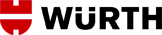Answer
Jan 08, 2021 - 09:10 AM
Once you are logged into your online account, click "My Account" in the top right corner and click the "Order History" option. This page displays not only your online orders, but also the orders made by your sales rep from the moment you register your online account moving forward.
When you click on the order number, you also have an overview of all purchased products. If you want to repurchase these articles, you can speed up the process and order directly out of your last order!
You can do this by clicking into your order, and at the bottom you will see the list of products. By toggling the check box beside each product number, you can then click "reorder" to add it to your cart.